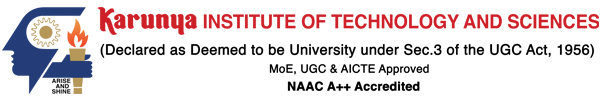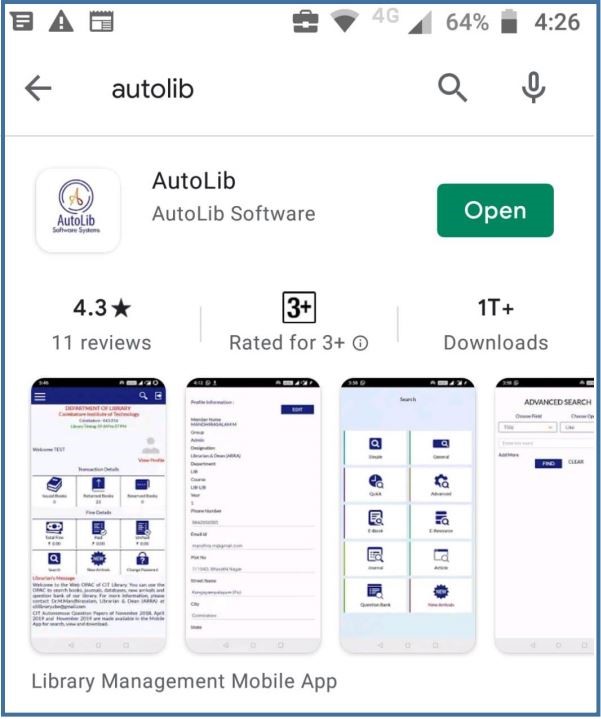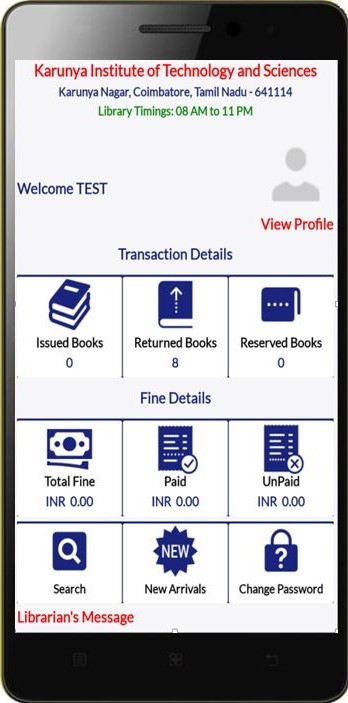mLibrary Mobile App
Download the mLibrary Mobile App from the Play Store
Your Complete Digital Learning Companion

Access and interact with our digital library collection through the mLibrary mobile app powered by Knimbus.
AutoLib Mobile App
Download the AutoLib Mobile App from the Play Store
1. Download and install the app from the Play Store.
2. Select your institute by typing your institute name.
3. Enter username/password or use the Google Sign-In option.